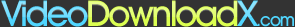 YouTube receives 65,000 videos and serve 100 million videos a day!
YouTube receives 65,000 videos and serve 100 million videos a day! WHAT?
Unfortuneatly YouTube doesn't allow you to download these videos. VideoDownloadx.com allows you to save videodownloadx videos and download videodownloadx videos easily using only your IE or Firefox browser.
HOW?
 Browse for the videos at YouTube.com
Browse for the videos at YouTube.com - Copy and Paste the URL of the YouTube video into the form (View Screenshot ->).
- Click "Download Video" to save the YouTube file to your PC.
- Rename the YouTube file with a .flv extension if necessary.
WATCH?
When you download YouTube videos through videodownloadx, they are saved in the new.FLV (flash video) format. You will need to download a FREE FLV player to watch these YouTube files on your PC. You can also convert YouTube videos to other formats like .MPEG with a FREE FLV converter.
Especially, if you want to show YouTube videos during your lectures or tutorials, perhaps downloading them first would be wise to avoid the World Wide Wait (or buffering galore!). Though, if you got a super connection, no worries mate!
FOR HOW LONG?
Google owns YouTube, right! Interestingly, Google Video allows you to download videos (most of the time!). Why hasn't Google embedded this feature into YouTube, yet? YouTube, perhaps it is time to evolve, simplify and make it easier for us to download/convert videos (Is it a Copyright issue? Or what?). Though, should YouTube change their mind (Predicting they will soon!), what will happen to VideoDownloadx.com.? Whatever!
Until YouTube wakes up, we have at least alternatives :)

2 comments:
Here is a nice web site where you can search, view and download YouTube videos.
http://www.ilikeyoutube.com/
Enjoy.
www.krojam.com/download.php
Krojam allows you to search/browse/watch and download video from YouTube in 1 click.
Post a Comment