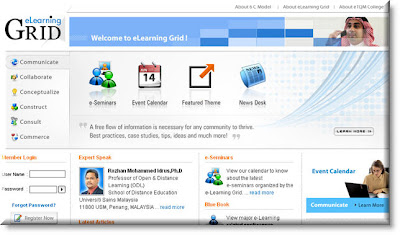Web 1.0 = Read
Web 2.0 = Read -Write
Web 3.0 = Read -Write - Research
Web 4.0 = Read -Write - Research - Rambo!
 At last I got to meet Stephen Downes in person and attend one of his workshops. Better yet, due to a secret arrangement (Not telling!) I got to become his personal bodyguard (I mean assistant) during this 2-day workshop in Kuala Lumpur (14th - 15th January). You can see me on the picture happily holding tightly to the handheld laser gun (I mean camera!).
At last I got to meet Stephen Downes in person and attend one of his workshops. Better yet, due to a secret arrangement (Not telling!) I got to become his personal bodyguard (I mean assistant) during this 2-day workshop in Kuala Lumpur (14th - 15th January). You can see me on the picture happily holding tightly to the handheld laser gun (I mean camera!).
In this e-Learning 2.0 workshop facilitated by Stephen (who actually entitled it ' Web 2.0 in Learning'), participants explored a full range of web 2.0 tools, and discussed (including group activities) how these tools could facilitate more effective communication, collaboration and learning. The intention was to explore the underlying technologies and to develop a sense of what to expect in the future.
 NEW DISCOVERIES?
NEW DISCOVERIES?
The thing about attending workshops facilitated by people like Stephen is that you can be sure of discovering a lot of new learning stuff on the way. Here are new learning tools and sites that I discovered during this great workshop:
Gliffy - A free web-based diagram editor.
Zoho - Offers a suite of online web applications geared towards increasing your productivity and offering easy collaboration.
LiveJournal - A free service for your journaling and blogging.
Bebo - Allows users to share photos with music, and blogs, and draw on members' White Boards.
Pixer - Lets you manipulate, edit, enhance and apply filters to your digital pictures using only your web browser.
Ustream.tv - You can broadcast your own live video show for free. You only need a computer device, camera and solid Internet connection. Not bad!
Worldbridges - A community of communities that use 'homegrown webcasting' and other new media technologies to help people connect, learn, & collaborate.
EdTechTalk - A community of educators interested in discussing and learning about the uses of educational technology. They webcast several live shows each week.
In addition, we discussed many other web 2.0 learning tools such Ning (Social Networking), Second Life ( 3D virtual world) and Wikispaces, which I have already explored, but are worth mentioning here (Check out the slides to discover the rest!).
Not only did we discover new tools from Stephen, he also discovered a few new learning tools from us, including:
- WiZiQ - Free Hosted Virtual Classroom platform.
- CamStudio - Free Screen Recording Software.
- eSnips - Get 5GB of free space to upload and share your files, photos, videos and music.
In other words, no matter how brilliant we are, we can always learn and discover stuff from others. Therefore, I would argue that Stephen Downes is brilliant, because he knows this and practices it all the time (Any logic here!).
However, of all the things I discovered, learned and explored during the workshop, I personally found the reading resources shared the most valuable to my learning mind. I suppose it is easier to find a new tool or site (at least for me!), than discover a great article or paper among millions. Anyway, here is a list of a few of those relevant and mind enriching writings, which Stephen recommended us to explore further (Check out the slides to discover the rest! 2nd time!):
And the juicy list of excellent reading resources (especially about blogging and social networks) goes on and on (Check out the slides to discover the rest! 3rd time lucky!). As I had not read many of these recommended reading resources before, it was a thrill to discover them.
LESSONS LEARNEDSince, I was his personal assistant and camera man during the 2-day workshop, I really got to zoom in on Stephen Downes and discover more about him (I am not sure if the video recordings I took are up to mark, though! First time!). I suppose I can go on here (until the break of dawn!), writing about all the things I observed and learned from him, but I will only highlight a few important lessons I learned here, which we all can take note and actually do something about.
Even Stephen Downes does not know everything about e-learning, and he does not see that as a weakness either (opportunity to learn more!). Instead, he gets excited when someone in the crowd knows something he doesn't (a challenge, too!), and wants to learn about it straight away. Since we have a computer and Internet connection, let's explore the possibilities together using Google, right now (Why wait!).
In other words, it is alright to say 'I don't know', when a participant or student asks a question, which we don't know the answer to. If no one participating in the session knows, we can always explore it together using Google, or whatever search tool we find relevant for the task (or get back to the question later, when we have an answer). If we take that kind of attitude and approach into our learning environments, we will not fear questions (essence of creative and critical thinking!), and students will eventually not fear to ask questions (mind of inquiry). Both the educators and student will benefit! You will learn more (about the content, students and yourself!), and students will not only learn more, but be more active in the learning process, taking responsibility and improving their ability to ask questions. Even before we discover a problem, or conceptualize a great idea (which might lead to an invention or innovation), we need to ask questions (Zooming in on the right or AHA ones!). Questions might seem like a threat first, but if you learn how to love them, and deal with them head-on, the rest is a ball :)
In terms of conducting a workshop (lecture, tutorial, etc.), I learned that you must always be able to quickly adapt the sessions (or classes) to the learning expectations and needs of the participants, and be able to revise and reform your workshop activities on-the-fly to ensure a more effective and relevant learning experience. Sometimes, participants might not even know what they really want, but you still have to explore through relevant questions early on, and by using your emotional, observational, and analytical intelligence (e.g. What do you know about____? What are your past experiences with ____? What do you want to learn? ) . Even if you fail to satisfy their learning expectations and needs, they will most likely appreciate your efforts to tailor and customize the learning event. I suppose the main challenge will be to meet all the participants learning expectations and needs. But that is a challenge we have to deal with, if we want to be an effective educator. And by using web 2.0 technologies like blogs, wikis, social networking sites, virtual worlds, etc. appropriately, and getting participants involved in creating, remixing, mashing-up and sharing knowledge, we are probably moving forward.
In short, we need to get everyone involved in exploring, discovering, learning, doing, reflecting, creating, and sharing knowledge and ideas. By doing so, we are nurturing their ability to learn (how to learn!). If you are able to spark, participants or students will take care of the rest.
FUTURE LEARNING DIRECTIONS?
Stephen identifies five (5) main future directions of learning (and e-learning) in his slides. I have added some of my thoughts to these five directions.
Learning as Creation - We increasingly learn by creating/remixing knowledge, products and services during the learning process (not only consuming), with the assistance of increasingly more powerful and user-friendly learning tools.
Social Learning - We learn by interacting with others locally and around the world, which is increasingly being enabled more efficiently and effectively with the assistance of technology (Global Collective Intelligence). Imagine participating in global learning communities and getting access to some of the greatest minds on this planet with just a few clicks. Here I am talking to Jay Cross, Jane Knight, Joseph Hart, Stephen Downes and Clayton Wright on Skype. The only cost is basically our time.
Personal Learning Environment - People will increasingly be able to construct their own customized and convenient learning spaces, which integrates all their informal and formal learning tools. In other words, we might soon say goodbye to LMS, LCMS, portals, etc., sooner than we realize. They will probably exist, but we will hardly visit them, and mostly read their news feeds from our all-to-one learning dashboards. One User ID and Password! One Learning Space! Tons of Learning Tools! All are communicating with one another! We can get all our relevant updates from one learning space, and we can update all our learning tools with one update (Create once, publish many). WOW! That is cool!
Immersive Learning - Augmented reality and 3D virtual worlds with fully immersive tools enabling every sense of our body to engage in the learning process. It also reflects that we will increasingly be able to construct cost-effective simulated learning environments that are close to the real thing. We are able to do and practice things in safe virtual learning environments that we could only dream about in the past (e.g. manage Google, build spaceships, teleport to Mars, discuss global warming with Al Gore, and engage in past civilizations). In short, we can stimulate all our senses to fully immerse ourselves in safe virtual learning environments that are similar, or close replications of the real ones. Practice without getting physically hurt (though, we might get a bit of mental stress!).
The Living Arts (Things You Really Need to Learn) - We don't follow strictly the requirements and needs of PhD, Masters, Bachelor and Diploma programs, programs are instead tailored to our relevant learning needs, and we are empowered to construct our own learning opportunities and environments that enable and motivate us to find and fulfill our learning potential. Why learn something that we never use, or want to know?
 In addition to learning a lot of stuff from Stephen, I learned a lot from more than 40 participants both from the corporate and the education (mostly Higher Education) sectors in Malaysia (picture below). Interestingly, we are also planning to start an official e-Learning community (whereby we physically meet on regular occasions) in Malaysia, and if you are interested to find out more about that, please join or visit our new Malaysian e-Learning Community in Facebook (you need a Facebook account to join).
In addition to learning a lot of stuff from Stephen, I learned a lot from more than 40 participants both from the corporate and the education (mostly Higher Education) sectors in Malaysia (picture below). Interestingly, we are also planning to start an official e-Learning community (whereby we physically meet on regular occasions) in Malaysia, and if you are interested to find out more about that, please join or visit our new Malaysian e-Learning Community in Facebook (you need a Facebook account to join).
Finally, I would like to thank FIK International for organizing a great workshop.
Oh, I forgot (this post is getting long!)! You might be wondering why Stephen and the 'Myau' picture. Well, during the first day of the workshop we all suddenly heard the sound of cat ('Myau'), and Stephen probably thought he was going a bit nutty, or the jet lag was really getting to him (which it was, I suppose!). However, it was only a ringtone to one of the participants, and we all had a great laugh! So, the picture is in memory of this funny informal learning incident. Myau!!!
In conclusion, I am glad that I attended the workshop (and became Stephen's workshop assistant), and got to know Stephen better. These are the kind of learning experiences that spark our motivation to learn and explore more. Yeah, now I am also a certified e-Learning 2.0 specialist (by attendance). If you are interested to learn more, please give me a buzz :)